- Spindly Poinsettia SVG file - you can buy a set of 3D winter flowers (on the cheap) here SVG Cuts
- Cricut cutting machine (not pictured)
- SCAL or MTC software (not pictured)
- Heat Gun (not pictured)
- Glitter - I used red and a white, but my white had splashes of color in it so it's not a true white
- Glue - Glue stick and Liquid glue. I like the liquid glue from 3M. It dries quickly
- White Puffy Paint - it is by Tulip and can be found in most craft stores
- Tweezers and a Stylus
- Pearls - for the flower centers
- Bundled Sage Distress Ink and an applicator
Sunday, November 28, 2010
Snowy Poinsettia Tutorial
These flowers are just too cute! They are beyond easy to make too...BONUS! I have to apologize for some of the pictures below. I could not get a good shot for some of them no matter how hard I tried. Ok, here we go!!
Supply List
Step 1
Open up the Spindly Poinsettia file in SCAL or MTC. Cut out as many sets of the flowers as you want. You need the larger petals (above) and the smaller, center petals for each flower. I used white card stock for mine. Carefully apply the Puffy Paint around the tips of the flower and sprinkle glitter over the paint.
Next, using your tweezers to hold the flower in place, use your heat gun to "puff" the paint. You can tell when it starts to puff because it pops right up like popcorn! If you are anything like me, you get better at puffing the paint and more of a feel for it as you go along. Don't worry, you can go back and heat your flowers again and the paint will puff.
Step 2
Take the smaller petals and using your ink blending tool, apply a light coat of Bundled Sage Distress Ink. I was going for a lighter look for my flowers, but you can go as heavy as you want. After you have the color the way you want it, use your glue stick and cover the entire thing in glue. Place it in your work tray and sprinkle with glitter. Apply a small dot of liquid glue to the center of the large petals. Using your tweezers place the smaller petals on top, offsetting the petals. Add a pearl to the center. Once everything has tried use your stylus to lift up and slightly bend the smaller petals making your flower 3D.
You can add as many layers of petals as you wish. I kept it to 2 because I wanted a visually light flower. There are a ton of variations for this flower and this is just one of them. Thanks so much for stopping by!!
Labels:
photo tutorial
Subscribe to:
Post Comments (Atom)
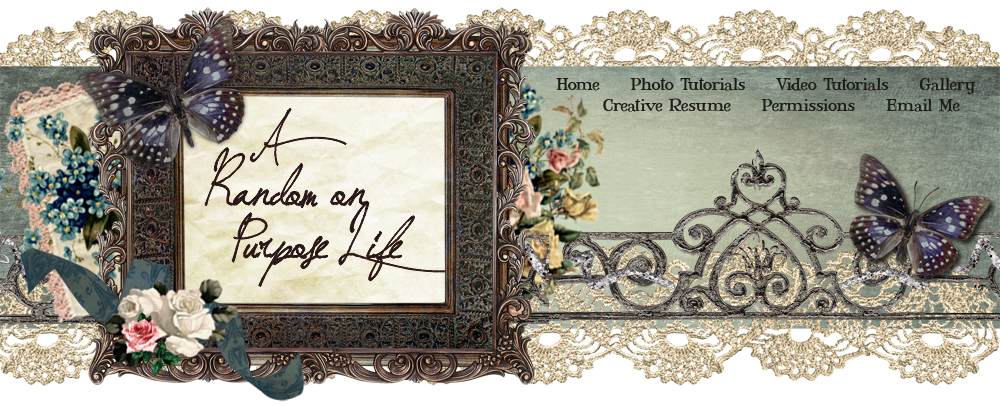
























2 comments:
These are so pretty!! And your LO is gorgeous!! (started at that post :) )
This is gorgeous! Thanks very much for your tutorials, they're great inspiration :)
Post a Comment